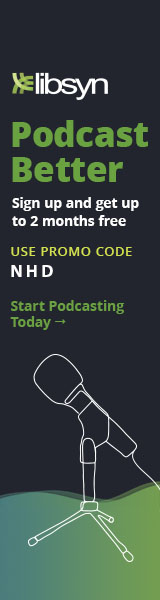Graham and Kevin discuss the business tools they use on a day to day basis to produce the podcast, build websites and maximise returns from social media.
We mentioned lots of business tools in the episode, so here are links to each of them.
Business tools we use for creating images
Canva – Online simple graphic design www.canva.com
Gimp – Open Source image manipulation software for Mac, Windows & Linux https://www.gimp.org/ (very powerful, but the user interface isn’t as intuitive as photoshop)
Affinity photo is the mac app Kevin uses to do more complex photo manipulation, its downloadable from the Mac app store at £39.95, and has loads of features that are aimed at professional photographers but at a way lower price than photoshop.
We mentioned Jessica Rae’s extensive guide to getting free or very low cost images, a brilliant resource: http://bit.ly/2diKbBP
Business tools we use for creating websites
We use WordPress as our platform for building websites, its open source and free. Our sites are hosted on 1&1 internet, (http://bit.ly/2cGrd58) and they include a very straightforward wizard to set up a wordpress site without downloading anything
We use Divi from Elegant Themes (http://bit.ly/1px3fjD) as our standard wordpress theme, its hugely flexible and adaptable to give you whatever look and feel you want. Elegant Themes also supply other themes that deploy the Divi builder, and the builder is available as a plugin too, though we’ve never tried using the builder with a 3rd party theme.
One of Kevin’s favourite wordpress plugins is Quiz and Survey Master by Frank Corso, No need for a link, its in the wordpress plugin repository. The Business Health Check is built using this.
Business tools we use for social media
Kevin uses Crowdfire, (https://www.crowdfireapp.com) it is excellent to manage followers for both twitter & instagram. He uses the iPad version which is downloadable from the app store
Graham uses Buffer for scheduling tweets https://buffer.com – It will also schedule posts to Facebook and Linked In
Kevin moved on from Buffer to Meet Edgar. (www.meetedgar.com) Worth checking out, but now very expensive after a recent subscription hike. A lower cost alternative to Meet Edgar might be Recurpost (http://bit.ly/2dmGuur) but this is still in beta version (Kevin has been involved in the beta test).
When we post links in twitter, we usually use Bitly, (https://app.bitly.com) the link shortening service. this simply reduces the number of characters in the link and is especially useful when you only have 140 characters in the entire tweet.
For automation, check out IFTTT or Zapier.
Business tools for Email
We both use Aweber (http://bit.ly/2dww5zR) for auto responder email, any downloads we offer on the show are delivered via Aweber. Mail chimp is also a good alternative, there’s little to choose between the packages.
Business tools for webinars
Kevin has been using Webinarjam (http://bit.ly/2ddXM0O) and so far is very impressed with this. The main issue with a webinar is the sheer number of moving parts, and though not cheap, this tool gives a great single place to keep control of everything from managing sign ups to accessing the webinar replay. We are going to do a full show about webinars in the near future, so we will explain the full power of this tool at that point.
Diary and Planning
Kevin mentioned Acuity Schedule (http://bit.ly/2ddG36b) as a great way of letting clients have access to your appointment diary and book sessions with you. The system optionally links to stripe, so you can accept credit card payment for the appointment when its booked.
We didn’t mention Goals on Track (http://bit.ly/2abqP0j) in the show, but its worthy of taking a look. Kevin has used lots of different planning and task management apps over the years. This one is his current favourite, as it allows goals to be broken down into milestones tasks and activities, allows habit tracking, journalling, and fits really well into a 100 day planning system.
Podcasting Tools
We record the podcast using a Skype call. Skype copes with 3 way calls very well. We use the free open source audio package Audacity (www.audacityteam.org) to record and edit the call and create the MP3 file that gets distributed to you via iTunes and stitcher. Good microphones are key to audio quality. Kevin uses a Blue Yeti and Graham uses a Blue Snowball.
Our MP3 files are uploaded to Libsyn (www.libsyn.com) and a WordPress plugin Bluberry Powerpress creates the RSS feed that iTunes and Stitcher need. Power press is free from the WordPress plugin repository.